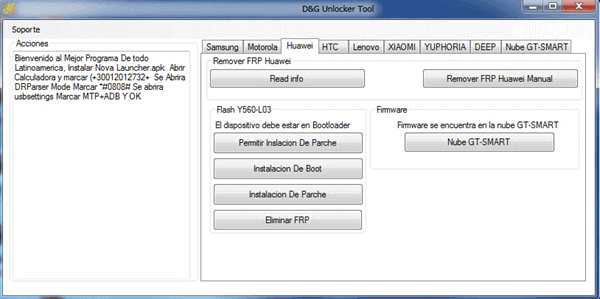
May 20, 2020 FRP Bypass Tool: These Android FRP bypass tools have so many features with multiplication Android-based services provider. The tool is specialized in FRP unlocks, so this is one of our choices for unlocking FRP locks on Android devices. FRP Hijacker: FRP hijacker is special for Samsung devices to perform a different task. As the FRP lock is the. Samsung Frp Bypass Tool For Mac. Aug 13, 2020 Tool 6: D&G FRP Bypass Tool. D&G FRP Bypass Tool is one of the simple and useful FRP bypass tools. Samsung Frp Bypass Tool For Mac. (Samsung FRP Tools) We have list of all Samsung FRP Bypass Tools & PC tools, you can download easily in just single click, find below top Samsung FRP Bypass Tools, just choose any one that you want, and click to download, in single click downloading will start, and then you can enjoy top. You can download Samsung FRP Hijacker Tool from this article. It helps in evacuating FRP lock in the only a couple of moments if you use it in the right manner. The Samsung FRP Hijacker is a powerful instrument to evacuate or sidestep the FRP in download form except using any blend documents.
Aug 13, 2020 Tool 6: D&G FRP Bypass Tool. D&G FRP Bypass Tool is one of the simple and useful FRP bypass tools available in the market. Unlike other FRP bypass APKs for Android, this tool need to be installed on computer in order to use it to bypass FRP Lock. It helps to unlock and bypass Google account verification after hard reset on Samsung, Motorola. While it might seem like a tough job to do FRP bypass Samsung now, you can fulfill your needs by following the right approach. To bypass Google account on Samsung, you need to use some dedicated third-party tools now. In this guide, I have explained tried-and-tested solutions to bypass Samsung account FRP on any device.
Jul 31,2020 • Filed to: Android Unlock • Proven solutions
- Aug 29, 2020 Samsung Bypass Google Verify Only someone with your Google account or screen lock info can do a manufacturing facility data reset as well as make use of the device. FRP Bypass Tool – Most Working Bypass FRP Tools For Android Devices. In this latest version of Pangu FRP Bypass tool download, there are different kinds of useful features added by developers.
- Oct 22, 2018 Download Top Samsung FRP Bypass Tools APK (Samsung FRP Tools) We have list of all Samsung FRP Bypass Tools & PC tools, you can download easily in just single click, find below top Samsung FRP Bypass Tools, just choose any one that you want, and click to download, in single click downloading will start, and then you can enjoy top frp tools for free.
A while back, users were able to unlock any Android device by simply performing a factory reset. This got drastically changed with the release of Android 5.1 Lollipop. While it might seem like a tough job to do FRP bypass Samsung now, you can fulfill your needs by following the right approach. To bypass Google account on Samsung, you need to use some dedicated third-party tools now. In this guide, I have explained tried-and-tested solutions to bypass Samsung account FRP on any device.
Part 1. What is Factory Reset Protection (FRP)?
Samsung Frp Tool Download For Mac
In the previous Android versions, anyone could remove the lock screen on a device by performing a factory reset. It was with Android 5.1 Lollipop when Google updated its security service. Now, after performing a factory reset on the device, you would be asked to log-in to the previous Google account that was linked to the phone. If you don't know the account details, then you can't access the device.
This restriction is known as Factory Reset Protection (FRP) and forms a crucial security check on all the major Samsung devices. Therefore, if you have forgotten your Google account details or have got a second-hand device, then you need to get past FRP lock Samsung.
Samsung Frp Tool For Mac Osx
Part 2. How to bypass Google account on Samsung FRP Bypass APK?
The first solution to bypass the Samsung account includes the usage of a dedicated APK file. If you want, you can use an OTG cable and install an APK on your device. This will give you access to your phone's settings so that you can reset it manually. Before you proceed, just be sure that you have a working OTG cable and can access a PC. Afterward, follow these steps to do the FRP Samsung bypass.
- To start with, get the FRP Bypass APK SamSung download from right here on your system.
- Once the APK file has been downloaded, copy it to any USB drive.
- By taking the assistance of an OTG cable, you can connect the USB to your Android device.
- After being detected, the file manager will display the APK file. Simply tap on it and complete the installation.
- Install and run the app to have access to your device settings.
- Visit its Settings > Backup & Reset and choose to do a factory data reset.
- From here, make sure that the Google account data and other important settings would be erased. Tap on the 'Reset Phone' button to confirm.
- Wait for a while as the phone would reboot in the normal mode.
Samsung Frp Bypass Tool For Mac Windows 10
In the end, you can access your Samsung phone without any FRP screen. This will let you to get a Samsung FRP bypass tool for free. The APK is compatible with most of the latest Samsung devices as of now.
Part 3. How to bypass Google account Samsung using Realterm?
If you have the latest Samsung device, then chances are that the first method might not work. This is because it exploits a loophole in Samsung devices which was later rectified. Don't worry, you can still bypass Google account on Samsung with Realterm. Before you proceed, just make sure that the SIM card on your phone is removed to get optimum results. While it is a more complicated method, you can try it by following these steps.
- Download the Realterm application on your computer as well as the FRP Bypass APK file mentioned above.
- Install the Realterm application on your system. Whenever you wish to bypass the Samsung account, connect your phone to the PC using a working cable.
- Go to My Computer > Device Manager > Modems and select the connected Samsung device (modem). Go to the Modem tab and note its port number.
- Launch the Realterm application on your computer and select the port number of your connected Samsung phone. Click on the 'Change' button.
- Now, go to the Display settings and enable the 'Half Duplex' settings.
- Afterward, visit the 'Send' tab to directly input instructions to your phone. Enter the 'at+creg?rn' command is displayed and click on the 'Send Numbers' button.
- Once it is done, enter the 'atd1234;rn' command and click on the 'Send ASCII' button instead.
- Enter the command a few times until you get a dialer screen on the phone.
After when you view the dialer, go to your phone's settings and perform factory data reset (same as the above tutorial). This will remove the linked Google account from your Samsung device. You can now perform a factory reset and won't get the FRP Samsung prompt.
Part 4. How to unlock a locked Samsung phone without encountering FRP?
As you can see, the above-listed solutions are quite complicated and would require technical skills. If you want to avoid all this unwanted hassle and unlock a Samsung device without encountering FRP Samsung, then try dr.fone - Screen Unlock (Android). Extremely easy to use, the tool can remove all kinds of locks on a Samsung device without causing any data loss. You can get rid of an existing pattern, pin, password, fingerprint, etc. by following these easy instructions.
dr.fone - Screen Unlock (Android)
Unlock Sansung Phone Without Password in 5 Minutes. No Data Loss.
- Remove any types of Android screen lock, including password, pattern, PIN, Fingerprint, etc.
- Simple phone unlocking process. No technical skills required.
- Supports to bypass lock screen on LG G2/G3/G4 and Samsung Galaxy S/Note/Tab series.
Step 1. Start by launching dr.fone on your computer and select the 'Unlock' feature from its home.
Step 2. Connect your Samsung phone to the system and click on the 'Start' button after it gets detected.
Step 3. Enter details related to your phone including its brand, name, and device model. Confirm the entered device model information by typing the displayed code and click on the 'Confirm' button to proceed.
Step 4. Now, you need to put your phone in the download mode. To do this, press Home + Power + Volume Down buttons followed by the Volume Up button.
View and Download DigiTech XC0348 operation manual online. Digitech Touch Screen Weather Station With Solar Transmitter. XC0348 weather station pdf manual download. Digitech wireless weather station software windows 7. A highly advanced weather station with an unbeatable range of features to keep you fully updated on current and future atmospheric activity. The outdoor sensors are simple to install and will wirelessly transmit data to the base station which interprets and displays the data on the touch screen panel. Weather Station Software Windows. Ambient Weather; PC Connect; Cumulus; Weather Display; Weather View 32; WSWin32 (English and German) MisterHouse (Home Automation & Weather. Digitech Wireless Weather Station XC0348 (Product): 2.5 out of 5 stars from 59 genuine reviews on Australia's largest opinion site ProductReview.com.au.
Mar 29, 2010 Apple has released the long-awaited third incremental update to its Snow Leopard operating system, Mac OS X 10.6.3. Weighing in at 719MB. Apr 19, 2019 MAC os x 10.6.3 Snow Leopard: we here provide an official link to download of MAC OS windows 10.6.3 Snow Leopard for your desktop and Laptop. This release is compatible with 32 and 64 bit. MAC OS x 10.6.3 Snow Leopard Overview The best. Mac os x version 10.6 3 free. download full.
Step 5. As soon as your device would enter the download mode, it will start downloading the relevant recovery packages for your phone.
Wait for a while for the process to be completed. In the end, your Samsung phone would be restarted in the normal mode without any screen lock.

Conclusion

Samsung Frp Bypass With Pc
By following the method of your choice, you can easily bypass Samsung account like a pro. As you can see, with dr.fone – Unlock (Android), you don't need the synced Google account credentials or any other unwanted detail. Simply connect your device, launch dr.fone, and follow the simple on-screen instructions to unlock any Samsung devices. Go ahead and download it on your system right away and never encounter problems like FRP lock Samsung.
